FL Studio vs Logic Pro vs Ableton Live - What should you choose?
Compare FL Studio, Logic Pro, and Ableton Live in our comprehensive 2025 DAW review. Discover which digital audio workstation is best for your music production needs.

Choosing between FL Studio, Logic Pro, and Ableton Live is one of the most common dilemmas facing modern producers. Each of these industry-standard DAWs has built a loyal following, and for good reason - they're all capable of creating professional-quality music.
The decision often comes down to personal workflow preferences, musical style, and specific feature requirements. What works perfectly for one producer might feel clunky to another, making this choice highly personal.
In this comprehensive comparison, we'll break down the strengths and weaknesses of each DAW to help you make an informed decision based on your specific needs and goals.
FL Studio
FL Studio has earned its reputation as the go-to DAW for hip-hop and electronic music producers. Its step sequencer and piano roll are legendary among beat makers, offering an intuitive approach to programming drums and melodies.
The software's lifetime free updates policy sets it apart from competitors. Once you purchase FL Studio, you'll receive all future updates at no additional cost, making it an excellent long-term investment.
FL Studio's browser-based workflow makes finding and auditioning sounds incredibly fast. The ability to drag and drop samples directly into the playlist or sequencer streamlines the creative process, allowing you to maintain momentum when inspiration strikes.
FL Studio's Strengths
The step sequencer remains unmatched for creating complex drum patterns. Its visual approach to beat programming makes it easy to create intricate rhythms that would be tedious to program in other DAWs.
FL Studio's piano roll is widely considered the best in the industry. Its ghost note features, scale highlighting, and advanced editing capabilities make melody and harmony programming both efficient and creative.
The software's CPU efficiency allows you to run complex projects with numerous plugins without overwhelming your computer. This optimization makes FL Studio accessible even on modest hardware setups.
Collaboration features like project sharing and the ability to work with various file formats make it easy to exchange projects with other producers, regardless of their preferred DAW.
Where FL Studio Falls Short
Audio recording and editing capabilities lag behind competitors like Logic Pro and Pro Tools. While functional, FL Studio's audio editing tools feel limited compared to its MIDI sequencing power.
The interface can feel cluttered for newcomers, with multiple windows and panels that might overwhelm beginners. The learning curve is moderate, but the unconventional layout takes time to master.
Built-in instruments and effects, while functional, don't match the quality and variety found in Logic Pro or Ableton Live. You'll likely need to invest in third-party plugins to achieve professional sounds.
Logic Pro
Logic Pro represents incredible value in the DAW market, offering a comprehensive production environment that rivals systems costing thousands of dollars more. Apple's engineering resources have created a polished, stable platform that handles everything from songwriting to mastering.
The included content library is massive, featuring high-quality samples, loops, and virtual instruments that cover virtually every genre. The Sculpture synthesizer, Space Designer reverb, and ChromaVerb alone justify the software's price for many producers.
Logic Pro's integration with the Apple ecosystem provides seamless workflow benefits for Mac users. The software works flawlessly with other Apple applications and hardware, creating a cohesive creative environment.
Logic Pro's Advantages
The software's virtual instruments are industry-leading, particularly for acoustic instrument emulations. Instruments like Vintage Organs, Vintage Electrics, and the various string and brass sections sound remarkably realistic.
Logic Pro's audio recording and editing capabilities are exceptional. The software handles multi-track recording, comping, and audio editing with professional-grade precision and ease.
The included effects processing is comprehensive and high-quality. From the ChromaVerb to the Multipressor, Logic Pro's built-in effects can handle most production needs without requiring additional plugins.
Built-in notation features make Logic Pro excellent for composers who need to create sheet music or work with traditional scoring methods.
Logic Pro's Limitations
Mac exclusivity means Windows users can't access Logic Pro, immediately limiting its potential user base. This restriction can also complicate collaboration with producers using other platforms.
The interface, while polished, can feel overwhelming due to the sheer number of features and options available. New users often struggle to find specific functions among Logic Pro's extensive capabilities.
Electronic music production workflows might feel less intuitive compared to FL Studio or Ableton Live. While capable, Logic Pro's approach to loop-based production and sampling isn't as streamlined as its competitors.
Ableton Live
Ableton Live revolutionized DAW design with its unique dual-view approach to music creation. The Session View enables non-linear composition and live performance, while the Arrangement View provides traditional timeline-based editing.
The software's time-stretching and pitch-shifting algorithms are among the best available, making it exceptional for working with audio loops and samples. This capability has made Live popular among electronic music producers and remix artists.
Live's approach to automation and modulation encourages experimentation and creative sound design. The software makes it easy to create evolving, dynamic arrangements that breathe and change over time.
Ableton Live's Strengths
The Session View is unmatched for experimental composition and live performance. This unique approach allows for real-time arrangement and improvisation that's impossible in traditional linear DAWs.
Built-in instruments like Wavetable, Operator, and Analog are exceptional for electronic music production. These synthesizers offer deep programming capabilities while remaining intuitive to use.
Live's audio warping capabilities allow for seamless tempo changes and creative manipulation of audio material. This flexibility enables techniques that would be difficult or impossible in other DAWs.
The software's modular approach to effects and instruments encourages creative routing and sound design experimentation.
Where Ableton Live Struggles
The learning curve can be steep for producers accustomed to traditional DAW layouts. Live's unique approach requires rethinking established workflows and habits.
Audio editing capabilities, while functional, aren't as comprehensive as dedicated audio editors or DAWs like Logic Pro. Complex audio editing tasks might require additional software.
The included content library is smaller compared to Logic Pro, though the quality is generally high. You'll likely need to purchase additional sample libraries and instruments.
MIDI editing, while capable, lacks some of the advanced features found in FL Studio's piano roll or Logic Pro's MIDI environment.
Workflow and Creative Process Comparison
Each DAW encourages different approaches to music creation, and understanding these differences can help determine which suits your creative style.
FL Studio excels at loop-based composition and beat programming. Its workflow naturally leads to building tracks from rhythmic foundations, making it ideal for hip-hop, trap, and electronic dance music.
Logic Pro provides a traditional recording studio experience in software form. Its workflow supports both MIDI programming and audio recording equally well, making it versatile for various production styles.
Ableton Live encourages experimentation and non-linear composition. Its workflow promotes trying different ideas quickly and building arrangements through improvisation and exploration.
Performance and System Requirements
All three DAWs are well-optimized for modern computer systems, but there are some differences in their resource usage and platform compatibility.
FL Studio is known for its efficient CPU usage and ability to run well on modest hardware. The software's optimization makes it accessible even on older computers or systems with limited RAM.
Logic Pro requires macOS but runs exceptionally well on Apple hardware. The software's tight integration with the operating system provides stability and performance advantages on Mac systems.
Ableton Live falls somewhere between the other two in terms of system requirements. While it runs on both Mac and Windows, complex projects with many audio tracks can be demanding on system resources.
Pricing and Value Considerations
The cost structure of each DAW affects their long-term value proposition for different types of users.
FL Studio's lifetime free updates policy provides exceptional long-term value. The Producer Edition at $199 includes everything most producers need, and you'll never pay for upgrades.
Logic Pro offers incredible value at $199, considering the included content and professional features. However, the Mac requirement means potential additional hardware costs for Windows users.
Ableton Live's tiered pricing structure allows you to start with a lower-cost version and upgrade as needed. However, reaching the full feature set requires investing in the Suite version at $749.
Making Your Decision
The choice between these DAWs ultimately depends on your specific needs, preferences, and working style.
Choose FL Studio if you primarily create beat-driven music, value efficient workflow for programming, and want lifetime free updates. It's particularly strong for hip-hop, trap, and electronic dance music production.
Select Logic Pro if you need a complete production suite with high-quality instruments and effects, work primarily on Mac, and create various musical styles. It's excellent for recording live instruments and creating polished, commercial-sounding productions.
Pick Ableton Live if you value creative experimentation, work extensively with audio loops and samples, or plan to perform your music live. It excels at electronic music production and creative audio manipulation.
Building Skills Regardless of Choice
Remember that the DAW is just a tool for expressing your creativity. Many successful producers have created hit records using each of these platforms, proving that the software choice is less important than your skills and creativity.
Focus on mastering your chosen DAW thoroughly rather than constantly switching between options. Deep knowledge of one platform will serve you better than surface-level familiarity with multiple DAWs.
Consider how your choice fits into broader music production workflows, including collaboration with other producers and artists. Platforms like Loopsauce make it easy to share projects and collaborate regardless of which DAW you prefer.
Collaboration Across Platforms
Modern music production often involves collaboration between producers using different DAWs. Understanding how to work across platforms and share projects effectively is increasingly important.
Most professional collaborations involve bouncing stems or using standard file formats that work across all platforms. Learning these techniques ensures you can work with anyone, regardless of their software preferences.
Consider how your DAW choice affects your ability to collaborate with other producers in your network and the broader music community.
Ready to start creating music and collaborating with producers worldwide? Join Loopsauce and connect with a community that welcomes all DAWs and production styles.
Looking for more production tips and DAW tutorials? Follow us for regular insights from producers using all major platforms.